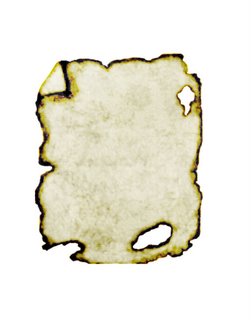
Seriously. I am trying to build graphics for our Basic Discipleship studies and my pen tool WON'T WORK, so when I go to load elements from Photoshop into InDesign all of the scratch area shows up. It is a problem because I want this parchment to be the background and then I'm going to build elements on top of it... but when I have all the white space showing up they won't work together.
I want to cut out the scratch area but my pen tool is MAKING ME CRAZY.
ALSO. This is supposed to be done in Duotone but for whatever reason I can't change the color mode??? AHHHHH. PHOTOSHOP, YOU MAKE ME WANT TO KICK SOMEONE.
I KNOW that I know how to solve this problem, and at the very least I have it written somewhere or in my textbook, but I'm probably past the point of productivity tonight, so I quit...


3 comments:
Wish I could help, but I have only basic PS skillz.
I'm still learning it too. The things I do know, relate to photo editing. I do have a fairly nice reference book though...
Ideas from a Photoshop Fan: 1. Can you use the magic wand tool to select all of the white area and then "cut"? "Inversing selection" could also be useful using a similar technique. 2. Or, just "crop" the area around the parchment image to eliminate the white. 3. Check the "canvas size" of the parchment image and make sure that you are not making a larger canvas with InDesign because there is a chance that the added white area is caused by an accidental increase in canvas size when switching programs.
Can you create a new canvas in InDesign and then just open the parchent file and pull the Photoshop parchment layer into the new InDesign file to use as the bottom layer (and lock in place)?
Call Doug W.- he is good at Photoshop.
Post a Comment